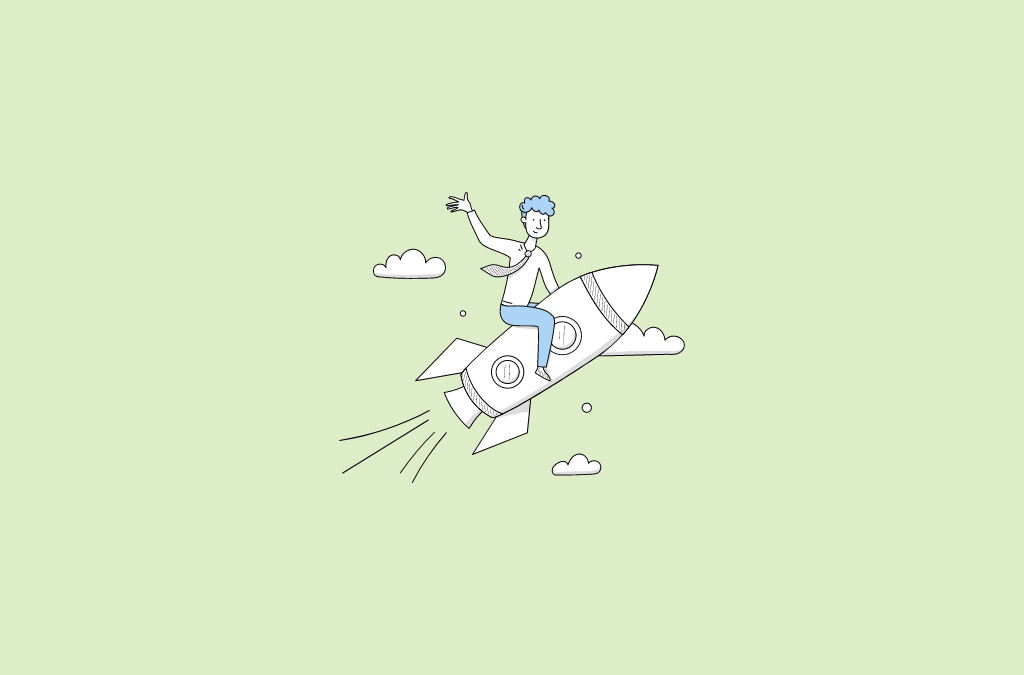In recent years, SaaS has become an increasingly popular software delivery model. Driven by the growing number of smart devices and the proliferation of public and private cloud services, the market for SaaS solutions is predicted to reach $307.3 billion by 2026.
Cost efficiency, flexible pricing model, as well as personalization and automation are what makes SaaS a model of choice when it comes to delivering software solutions.
In this article, we will look at the most vivid SaaS app examples and list the steps needed to build a SaaS application. But first, let’s talk about what makes SaaS different from the traditional application model, and uncover its benefits.
What is a SaaS application?
The concept of software as a service has been around ever since the 1960s; however, the first SaaS apps appeared as late as the turn of the millennium.
SaaS is an acronym for “software as a service”, meaning that you have to pay annual, quarterly, or monthly fees for using a particular piece of software, instead of buying a license. However, the difference between SaaS and traditional apps extends far beyond pricing. You don’t have to install a SaaS application on your system; instead, you can access it through a web browser or your mobile phone.
This also means that you can use it from anywhere in the world, as long as there’s an internet connection. From the development standpoint, it means that users can run an app even though the developers are continuously working on updates.
Cloud infrastructure is what makes SaaS apps so easily accessible. SaaS apps run in a cloud environment; the private or public cloud is also where a SaaS application is built and deployed.
Benefits of SaaS apps
So why does traditional software seem to be fighting a losing battle with the SaaS model?
Let’s now list the advantages of SaaS apps for businesses and organizations.
No setup needed
If you use a traditional app, you have to configure it to run on your system. Moreover, your company infrastructure should have enough capacity for running a particular piece of software. If workloads increase, you need to acquire extra storage, network, and computing capacities.
Compared to traditional software, SaaS apps are less resource-intensive and require no configuration and setup.
On-demand scaling
Cloud infrastructure scales on demand to accommodate a larger number of users. A cloud-based SaaS application will easily scale in line with your business needs. The cloud fees will also increase, but you still won’t have to invest in costly infrastructure upgrades.
Flexible payment model
Buying an enterprise software license usually falls under the capital expenditures (CAPEX) category and is a costly endeavor. Paying monthly fees for using a SaaS platform is an operating expense (OPEX) that won’t be taking a heavy toll on your company’s budget.
On top of that, you can easily discontinue paying subscription fees, if you will no longer be using the app.
Access anytime, from any device, anywhere
SaaS apps run in a cloud environment, so you’re no longer bound to your office desktop. The work-from-home model is here to stay, and SaaS applications can be easily accessible wherever you need them. Unlike traditional apps, they can run on multiple devices, as opposed to a single workstation.
Quick upgrades
Upgrading traditional software usually requires buying and installing an upgrade package. One of the SaaS benefits is continuous development and improvement. Additionally, customers can gain instant access to all of the most recent application updates.
Easy to use for proof of concept
In comparison with traditional software, testing a SaaS app before buying a subscription is way easier. The SaaS offerings allow you to have a 3D view of all their functions and features before you “commit” and buy a subscription.
Security
SaaS application development always puts a special emphasis on security issues. This is due to the fact that several tenants share the SaaS platform, and user data protection is a priority.
On top of that, developers also take into account the security of the application itself. SaaS apps require protection against cyberattacks and misuse, so such measures as multi-factor authentication are a must.
Access to enterprise software
Businesses that use the software as a service application can benefit from using marketing spaces, sales CRM, and other kinds of enterprise software.
It is so, because the core feature of SaaS apps, namely cloud-based functionality, allows you to use these products without installing software on your computer.
Market reach
SaaS apps can be accessible to any kind of user or business, no matter the niche and size. You have surely heard of G Suite, Dropbox, or Adobe services – they don’t target specific markets, and everyone can enjoy the benefits of using their products.
Data and analytics
For every business, it’s crucial to analyze its performance and workflows and see what might be improved and what requires special attention. SaaS software gives you such insight by gathering relevant data and evaluating it.
Types of SaaS applications
SaaS software serves a variety of purposes, yet, SaaS apps can be divided into a number of distinct subcategories.
Below are the most common SaaS application examples, reflecting some of the prominent SaaS market trends.
CRM software
SaaS apps for customer relationship management help companies maintain and update their customer database, manage leads and marketing campaigns, forecast sales, provide reports and dashboards on sales activities, and automate marketing initiatives.
Salesforce and Hubspot are some of the most vivid examples of SaaS CRM apps.
Software for project management
SaaS software has already become an industry standard when it comes to project and workflow management. Cloud-based PM apps such as Asana, Jira, and Trello are accessible from everywhere and are great assets for an era of remote work.
eCommerce apps
As more and more brick-and-mortar stores move online, the demand for SaaS software for online store management also increases.
Shopify, for example, has all it takes for building and launch e-commerce websites, including product and supply chain management, and payment system integrations.
ERP software
Enterprise-grade resource planning software is also widely available in SaaS. Modern cloud-based ERP systems include complex data analytics suits and help enterprises process massive amounts of data.
SaaS solutions like Oracle ERP Cloud use ML and artificial intelligence to provide businesses with an end-to-end view of their operations.
Billing software
SaaS solutions for billing are another lucrative niche for SaaS application development. A cloud-based software like Tipalti can help businesses handle multiple online transactions, and assist digital marketplaces in conducting mass payments to suppliers and vendors.
SaaS-based collaboration tools
Remote work is here to stay whether we like it or not, and businesses on a global scale increasingly use SaaS tools for remote collaboration.
Tools like Miro, for example, help remote and distributed teams build a smooth communication process, exchange files and documents, schedule and run video chats and much more.
During the COVID-19 crisis, the app Zoom has helped teams keep communication lines open despite the lockdown.
Marketing software
Software as a service became entrenched in the marketing niche, and we can see dozens of popular SaaS tools that help marketers analyze and improve their promotion tactics.
That’s exactly what Hootsuite does. It is a SaaS product for all sorts of content creators and marketers, which provides rich functionality for managing publications and communication on Facebook, Twitter, Instagram, YouTube, LinkedIn, and other popular platforms. An all-in-one dashboard that allows users to schedule posts, interact with their audience, discover preferences, and more.
Human resources management
Human resources departments are responsible for a range of staff-related tasks. Specific SaaS applications simplify gathering information about potential employees, managing job offerings, tracking and evaluating staff performance and engagement, as well as compensation procedures.
Among SaaS examples for HR management, BambooHR stands out as an all-in-one tool that covers hiring, onboarding, compensation, and company culture-related assistance.
Vertical SaaS apps
Vertical SaaS apps are niche-specific, and help market players in a particular industry or segment streamline and optimize their processes and improve their efficiency.
Hotschedules, for example, is a solution for restaurant management offering restaurants a comprehensive toolset for workflow and labor management, staff training, inventory management, and planning.
Another example is Procore – a project management tool for the construction industry loaded with features for effective communication, collaboration, sharing plans and project specs, and tackling any unexpected challenges that the construction work might entail.
If you plan to tap into the lucrative niche of SaaS application development, these ideas should set you on the right track. Now, let’s proceed with hands-on instructions on how to develop a SaaS application from scratch.
Steps to build a SaaS application from scratch
SaaS app development is a growing trend, and there are thousands of SaaS mobile apps published in app stores on a daily basis. If you want to learn how to create an excellent SaaS app that will withstand competition, read on.
Step 1: Conduct market, client, and competitor analysis
SaaS app development increasingly relies on new-gen techs, such as AI, Machine Learning, and immersive technologies. Start your product discovery phase with an in-depth analysis of the recent tech trends.
If you want to build a vertical SaaS application, get to know the trends in your target market segment. Also, learn as much as you can about your target audience, their needs, and concerns as you refine your SaaS app idea.
Competitor analysis is an integral part of the ideation stage. Study the existing apps in your segment, define your core competitors and discover their weak points so that you can meet customers’ needs better.
Step 2: Choose your app monetization model
It is critical that you choose your SaaS app monetization model before you get fully immersed in the app development process.
Your revenue model will ultimately dictate your app architecture and features, so you should have it carefully mapped out before you start building your app. Knowing your audience will help you understand how much your users can afford to spend for using your app.
There are several tried and true application models that work best for SaaS apps:
The Freemium model makes your app free to download, but the premium features are only available for a fee. Most cloud storage services, such as OneDrive or Dropbox, will offer a certain amount of space for free and will charge fees for expanding your storage space.
Transaction fees and selling fees are viable ways for digital marketplaces to monetize their services. Whenever users make money using your app, they pay you a commission. You also get a small transaction fee from any money transfer. Freelancing marketplaces like Upwork are using this model to generate revenue.
In-app advertising is also an immensely widespread monetization model for SaaS apps. Users get free access to app services for viewing ads or commercial videos, while app owners get paid for ad clicks and views. A women’s health app, for example, may offer free insights and advice while advertising fertility clinics or private gynecologist services.
If you’re building a very niche-specific app, the Subscription model may work best. After a short trial period, your users will be offered to pay for a monthly, quarterly, or annual subscription. If the customers do find that your app delivers a distinct business value, this model will work best for generating revenue.
Needless to say, you can combine several app monetization models; on top of that, you can also benefit from analyzing and selling data that your app generates and collects.
Step 3: Plan for security and reliability in advance
As profitable as using SaaS for business may appear, the software as a service model is also associated with security risks and reliability issues. The main difference between SaaS and traditional apps is that SaaS apps run in the cloud, so you need to choose a reliable cloud vendor.
Reputable cloud service providers such as AWS, do their best to safeguard their clients’ data. They go the extra mile to ensure the integrity of data stored in their data centers and leverage the best security practices.
When it comes to using cloud services, multi-tenancy is also a frequent issue. Having multiple customers access an app places certain demands on the SaaS app architecture. In any case, be sure to select an optimal system architecture for your type of SaaS application and ensure that the data is encrypted and backed up.
Step 4: Plan for 3rd-party integration
SaaS software, especially intended for use in business environments, should integrate seamlessly with other enterprise tools and applications.
At the very least, it should contain open application programming interfaces (APIs) so that third-party developers could easily access the software code and program it to integrate with other applications. Pay specific attention when you are choosing an open API architecture to ensure reliability and security.
Step 5: Select a technology stack
To build a SaaS solution, you will have to select the optimal technologies for the application’s frontend and backend, backend storage database, and application server.
- For the frontend, most SaaS applications use technologies like HTML and CSS, and Javascript frameworks such as Vue.js, React, and Angular.
- For the server-side of SaaS applications, software developers mostly use languages like Ruby, Python, JavaScript, PHP, and the corresponding frameworks.
- For backend storage, SaaS developers frequently use databases like MySQL, MongoDB, or PostgreSQL.
- Finally, Nginx is often the best choice, when it comes to SaaS application servers.
The major aspect to take into account while choosing the tech stack is the scale of your project, the maturity of technology, and integrations with third-party systems.
Step 6: Build an MVP
MVP stands for a minimum viable product, i.e. a trial version of your SaaS app with basic features. The purpose of an MVP is to serve as a proof-of-concept and to give users and stakeholders ‘a taste’ of your product.
MVP is also built with a minimum budget, which enables you to test how the market accepts your product without getting into heavy expenses.
On top of that, you can change your development approach or technology stack at this stage of your product development lifecycle.
Step 7: Start the development
During the development process, maintain constant communication with the development team to ensure that you share the same vision about the product’s features and requirements. Apply one of the Agile methodologies for continuous development, testing, and fast time-to-value.
It also makes sense to launch an early marketing campaign to build a community of loyal users anticipating the release.
Step 8. Production and maintenance
Only after the QA team has completed the beta-testing and checked the production server can an app be considered ready for publication and deployment. The user-acceptance testing, the process of testing your app with early adopters, will let you see how the market responds to your app.
When you create a SaaS application, you commit to its continued maintenance and upgrade. The users that have your app installed on their devices should have seamless access to all application updates as well as 24/7 technical support.
Final thoughts
With lower subscription fees, enhanced accessibility and availability, 24/7 tech support, and on-demand scaling, SaaS apps have a number of distinct advantages over traditional software.
Yet, how to develop a SaaS application is never an easy question: apart from choosing a reliable cloud vendor and deciding on an optimal app architecture and tech stack, the cost and availability of tech talent pose a real challenge.
Building a team of qualified experts with solid SaaS development experience may take months, potentially risking the loss of your competitive edge. With this regard, partnering with a pre-vetted software development provider with proven expertise in building SaaS apps is a viable alternative to setting up an in-house team for SaaS development.
At Binary Marvels, we have experience in building SaaS apps for a vast variety of market niches and segments. Have an app idea that you want to bring to life? Contact us now for a free consultation!