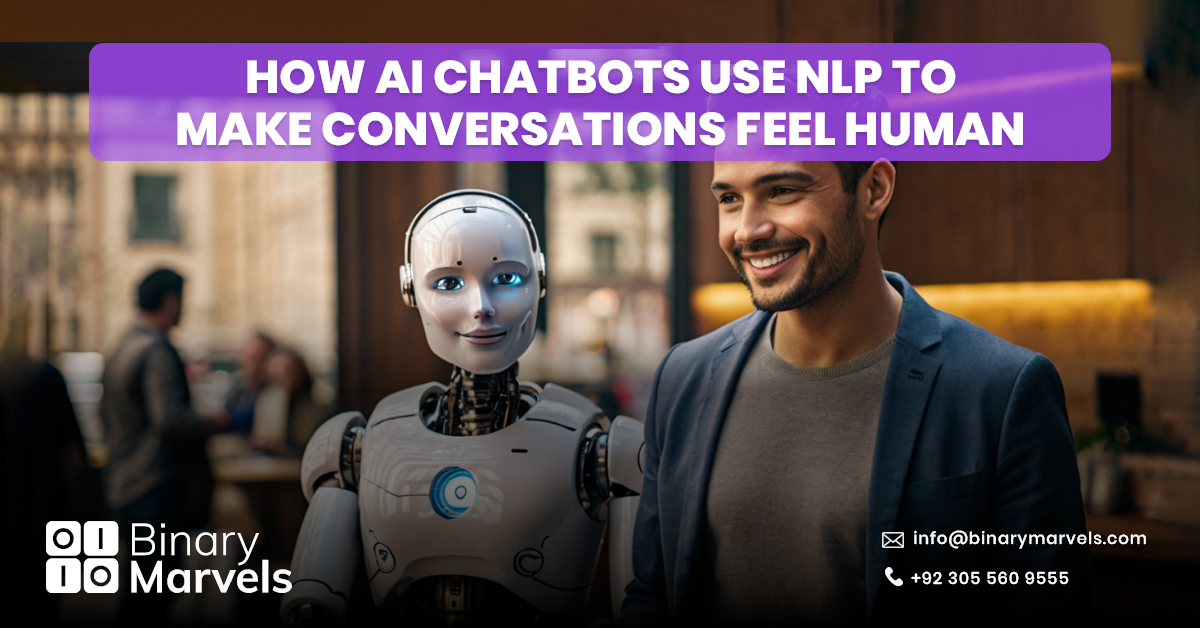Have you ever wished ChatGPT could take actions on your behalf instead of just answering your questions?
With the rise of AI-powered tools, users are now looking for more than just conversations — they want real automation. That’s where ChatGPT Agent Mode comes in. Introduced as a powerful new feature in 2025, Agent Mode takes ChatGPT from a passive chatbot to an active assistant that can perform tasks, make decisions, and use external tools independently.
Whether you want to automate daily routines, streamline your business operations, or build smart workflows, Agent Mode offers the flexibility and power to make it happen. But what exactly is Agent Mode, and how does it work?
In this article, we’ll break down everything you need to know about ChatGPT Agent Mode, its core features, how it works, and how you can start using it to boost your productivity.
Also Read: Top 10 AI Companies in Pakistan
What Is ChatGPT Agent Mode?
ChatGPT Agent Mode is a feature that allows users to create AI-powered agents capable of performing complex tasks with minimal input. Unlike regular chat sessions where you give one prompt at a time, Agent Mode enables ChatGPT to act more independently. It can remember instructions, make decisions, interact with tools, and complete multi-step tasks on its own.
In simple terms, Agent Mode turns ChatGPT into a smart assistant that doesn’t just respond — it acts. You can think of it as building your own mini AI employee or digital helper that understands goals, takes initiative, and delivers results.
Key Characteristics of Agent Mode
- Autonomous behavior: Agents can carry out actions without needing constant prompts.
- Tool access: They can use code interpreters, web browsers, APIs, and more.
- Memory and context: Agents remember instructions and context over time to improve performance.
- Custom goals: You can assign a specific task or mission to each agent, like researching a topic, sending reports, or managing a schedule.
This feature is especially useful for users who want to go beyond conversations and start building intelligent workflows powered by AI.
Key Features of ChatGPT Agent Mode
ChatGPT Agent Mode introduces a range of powerful features that make it more than just a chatbot. These features are designed to help users automate tasks, manage information, and complete complex workflows with little to no manual input.
1. Task Automation
Agents can perform tasks based on defined goals. Whether it’s organizing data, summarizing research, or sending emails through an API, the agent can handle it without constant direction.
2. Tool Integration
Agent Mode allows access to various tools such as:
- Code Interpreter for calculations and data analysis.
- Browser Tool for real-time information gathering.
- File access for reading and processing documents.
- Third-party APIs for sending and receiving data.
This multi-tool environment makes agents capable of handling real-world tasks that require more than just text-based responses.
3. Memory and Context Awareness
Agents can remember previous instructions, preferences, and task progress. This allows them to operate more intelligently and adjust their actions based on context.
4. Goal-Oriented Reasoning
Unlike regular prompts, Agent Mode enables the AI to break down goals into smaller tasks, prioritize them, and work step by step to reach the final outcome.
5. Continuous Execution
Agents can run in the background, complete long processes, or return later with final results. They are designed for ongoing tasks rather than one-time replies.
These features combine to create an AI system that feels more like a personal assistant than a chat tool. It opens new possibilities for productivity, research, business automation, and more.
Also Read: DeepSeek vs ChatGPT – How Do These LLMs Compare in 2025?
How Does ChatGPT Agent Mode Work?
ChatGPT Agent Mode works by allowing users to set up custom agents that follow instructions, use tools, and complete tasks with a high degree of independence. Instead of simply responding to prompts, these agents are designed to understand goals, access resources, and take action.
Here’s a step-by-step breakdown of how it works:
1. Create or Choose an Agent
Users can either create a new agent or select a prebuilt one from the ChatGPT interface. When creating an agent, you define its name, purpose, and behavior guidelines. You can also decide which tools it has access to, such as the browser, code interpreter, or file system.
2. Define Goals and Instructions
Once the agent is set up, you can give it a clear goal or task. For example, “Research the best marketing tools for small businesses” or “Summarize this PDF report and highlight key points.” The agent uses this information to plan and execute the task without needing more input.
3. Tool Access and Actions
Based on the permissions you grant, the agent can:
- Browse the internet to collect information.
- Analyze documents or spreadsheets.
- Write and execute code.
- Interact with APIs.
This allows the agent to handle both simple and complex tasks that go beyond standard text responses.
4. Reasoning and Task Execution
The agent breaks the goal into steps, decides what tools it needs to use, and executes each step in the right order. It can make decisions based on real-time data and user-defined preferences.
5. Monitoring and Feedback
You can monitor the agent’s progress, provide feedback, or adjust instructions if needed. The agent can also update you with results, ask clarifying questions, or revise its strategy based on your input.
In short, ChatGPT Agent Mode gives the AI the ability to act like a task manager that follows instructions, uses tools, and works toward specific outcomes with minimal supervision.
Use Cases and Applications of ChatGPT Agent Mode
ChatGPT Agent Mode is built to handle a wide variety of real-world tasks, making it a valuable tool for professionals, students, developers, and everyday users alike. Its ability to work independently and use external tools makes it useful across many industries.
Here are some practical ways you can use ChatGPT Agent Mode:
1. Personal Productivity
- Manage to-do lists and daily schedules.
- Draft emails or summarize long messages.
- Set reminders or track goals.
- Research topics and create summaries.
2. Business and Marketing
- Automate content creation for blogs and social media.
- Generate product descriptions and ad copy.
- Monitor competitors by browsing websites and gathering insights.
- Handle customer queries or draft responses.
3. Development and Technical Work
- Debug or write code with the code interpreter.
- Call APIs to fetch or update external data.
- Process large datasets or perform calculations.
- Analyze documents, spreadsheets, or log files.
4. Academic and Research
- Summarize academic papers or books.
- Prepare notes for study or presentations.
- Create quizzes or flashcards based on reading material.
- Explore sources and generate citations.
5. Creative Projects
- Brainstorm ideas for writing or design.
- Generate outlines for books or video scripts.
- Draft poetry, stories, or marketing slogans.
- Suggest improvements to existing creative work.
These use cases show how ChatGPT Agent Mode goes far beyond chat. It works like an intelligent assistant that can think, act, and deliver results without constant input.
Also Read: 7 Mistakes to Avoid When Choosing an AI Development Company
How Is Agent Mode Different from Plugins and Tools?
While ChatGPT Agent Mode, Plugins, and Tools may seem similar at first glance, each serves a different purpose and operates in its own way. Understanding the differences can help you choose the right feature for your specific needs.
1. Level of Autonomy
Plugins and tools require direct user prompts to function. For example, you have to manually ask the browser tool to search something.
Agent Mode allows the AI to decide when and how to use tools to complete a task without step-by-step instructions.
2. Task Scope
Plugins and tools are best for one-time or simple actions like summarizing a document or solving a math problem.
Agents can handle multi-step tasks, manage workflows, and complete broader objectives over time.
3. Goal-Based Execution
Tools work in isolation based on specific commands.
Agents operate based on goals. They can plan their approach, break down the task, and use a combination of tools as needed.
4. Memory and Context
Standard tools don’t remember what you did in a previous session.
Agent Mode uses memory to track past interactions, preferences, and progress.
5. User Control
Plugins are activated on request.
Agents are created with pre-set rules and goals. They can function with more independence and can be monitored or edited as needed.
Quick Comparison Table
| Feature | Plugins and Tools | Agent Mode |
|---|---|---|
| Requires manual input | Yes | No once the goal is set |
| Can use multiple tools | No | Yes |
| Remembers context | Limited | Yes |
| Handles complex tasks | No | Yes |
| Goal-based execution | No | Yes |
Benefits of Using ChatGPT Agent Mode
ChatGPT Agent Mode offers several powerful benefits that can transform how individuals and businesses work. From simplifying tasks to improving efficiency, this feature opens up new possibilities for AI-powered productivity.
1. Saves Time and Effort
Agents can handle repetitive or time-consuming tasks like data entry, research, or scheduling, freeing up your time for more important work.
2. Automates Complex Workflows
Unlike simple prompts, Agent Mode allows the AI to carry out multi-step tasks. This makes it ideal for complex projects like generating reports, managing client communications, or building datasets.
3. Reduces Human Error
By automating tasks that require precision, such as calculations or file processing, agents can reduce the chances of mistakes and improve accuracy.
4. Works with Minimal Supervision
Once an agent is given a clear goal, it can function independently. This is useful when you want results without constantly guiding the process.
5. Personalized and Adaptive
With memory and context awareness, agents can learn your preferences and improve over time, making them more useful with each interaction.
6. Boosts Productivity Across Roles
Whether you’re a student, a freelancer, or part of a large business, Agent Mode can support a wide range of daily operations from planning to execution.
7. Scales Easily
You can create multiple agents for different tasks or teams, allowing you to scale your AI capabilities without adding more manual work.
By leveraging these benefits, users can create smarter workflows, improve accuracy, and save time on tasks that once required constant attention.
Also Read: DeepSeek AI vs. Gemini: Which AI is the best choice?
Limitations and Considerations of Agent Mode
While ChatGPT Agent Mode is a powerful feature, it’s important to understand its current limitations and areas where caution is needed. This ensures you’re using it effectively and responsibly.
1. Still Requires Clear Instructions
Although agents can work independently, they still need well-defined goals and guidelines. Vague or overly complex instructions may lead to unexpected results.
2. Limited Access to External Systems
Agents can only interact with tools and systems that are supported within ChatGPT. For advanced workflows involving external apps or databases, integration might be limited unless connected through APIs.
3. Privacy and Security Concerns
When allowing agents access to files, browsing, or other tools, it’s essential to consider the sensitivity of the data. Always verify what information is being shared and avoid uploading confidential files unless necessary.
4. Not Fully Autonomous
While agents can perform tasks on their own, they still rely on the structure and tools provided by ChatGPT. They are not yet capable of real-world decision-making or operating beyond the digital workspace.
5. Requires Pro or Enterprise Plan
Agent Mode is currently only available to users on specific paid plans. This may limit accessibility for those using the free version of ChatGPT.
6. May Need Ongoing Supervision
For complex or high-stakes tasks, you may need to check in with the agent, review its output, or provide adjustments. This ensures the task stays on track and the quality meets your standards.
Understanding these limitations helps set the right expectations and ensures you’re using Agent Mode in the most effective and secure way possible.
How to Enable and Use ChatGPT Agent Mode?
Getting started with ChatGPT Agent Mode is simple, especially if you’re already using ChatGPT on a Plus or Pro plan. With just a few steps, you can create your own intelligent agent tailored to your specific needs.
Step 1: Upgrade to a Supported Plan
Agent Mode is available to users with a Plus or Pro subscription. If you’re on the free version, you’ll need to upgrade to access this feature.
Step 2: Open ChatGPT and Go to Explore GPTs
Log in to your ChatGPT account and click on the “Explore GPTs” button. This will take you to a library where you can browse existing agents or create a new one.
Step 3: Create or Customize an Agent
To create your own agent, click on “Create” or “Customize.”
You’ll be asked to:
- Name your agent.
- Write a short description of its purpose.
- Define its behavior and personality.
- Choose which tools it can access, such as the browser, code interpreter, or files.
Step 4: Set Goals or Tasks
Once your agent is ready, give it a clear objective. For example:
- Research trending topics in digital marketing.
- Analyze and summarize this PDF report.
- Create a weekly content calendar for Instagram.
The more specific your instructions, the better the results.
Step 5: Start the Conversation
Engage with your agent by typing your goal or asking a question. It will then begin working through the steps, using any available tools, and provide updates as it completes each part of the task.
Step 6: Review and Adjust
You can monitor what the agent is doing, provide feedback, or edit instructions at any time. If needed, you can modify its settings to refine how it behaves or what it can access.
Using Agent Mode this way helps you get more done with less effort. Whether you’re managing daily tasks or tackling complex projects, your custom agent can save you time and improve efficiency.
Also Read: How to Train AI for Effective Customer Service?
Future of ChatGPT Agent Mode
ChatGPT Agent Mode is still evolving, and its future looks promising. With advancements in AI automation and user customization, OpenAI is likely to expand the capabilities of agents to make them even more useful, intelligent, and adaptable.
1. Smarter and More Independent Agents
Future updates may bring even greater autonomy, allowing agents to make more advanced decisions, learn from user feedback, and perform tasks with less input over time.
2. Deeper Integration with External Platforms
We can expect better integration with third-party tools like Google Workspace, Notion, Zapier, Slack, and more. This would allow agents to manage documents, send messages, update calendars, and even interact with databases automatically.
3. Improved Collaboration
OpenAI may introduce shared agents that teams can use together. This would enable multiple users to assign tasks or monitor progress, making agents valuable in business and project environments.
4. Enhanced Memory and Personalization
With continued development, agents may remember long-term preferences across sessions. Users could train agents over time, making them more personalized to individual needs and working styles.
5. Voice and Multimodal Support
As ChatGPT improves its voice and image capabilities, future agents might include voice input, voice replies, and visual task handling. This could make interactions even more natural and accessible.
6. AI Safety and Governance Tools
To ensure trust and security, we’re likely to see more control features, including usage limits, audit logs, and permission settings — especially for enterprise use.
The future of ChatGPT Agent Mode lies in making AI a seamless part of everyday life. Whether you’re managing personal tasks or running a business, these advancements could mark a major step toward building intelligent digital assistants that work just like real human helpers.
Supercharge Your Business with AI Today!
As a trusted AI Development Company in Pakistan, we deliver cutting-edge AI Development Services designed to streamline your operations and enhance customer engagement.
Don’t wait—connect with us now and take your business to the next level!
Conclusion
ChatGPT Agent Mode represents a major leap forward in how we interact with artificial intelligence. Instead of just answering questions, it can now act as a goal-oriented assistant capable of performing tasks using tools, memory, and logic.
Whether you’re a business owner looking to automate workflows, a student aiming to speed up research, or a developer exploring new ways to build smart solutions, Agent Mode opens up a wide range of possibilities. Its ability to reason, take initiative, and operate independently makes it one of the most powerful features in the ChatGPT ecosystem.
As the technology continues to evolve, we can expect agents to become even more intelligent, personalized, and integrated into our daily lives. If you haven’t explored Agent Mode yet, now is the perfect time to try it and see how it can make your work faster, easier, and more efficient.
FAQs
What is ChatGPT Agent Mode used for?
ChatGPT Agent Mode is used to create intelligent agents that can perform tasks independently. These agents can automate workflows, manage information, use tools, and complete complex goals without constant user input.
Is Agent Mode available in the free version of ChatGPT?
No. Agent Mode is currently only available to users with a Plus or Pro subscription on ChatGPT. Free users do not have access to this feature.
Can I build my own custom agent in ChatGPT?
Yes. You can create a custom agent by defining its name, purpose, instructions, and tool access settings. This allows you to build a highly personalized assistant for your specific needs.
What tools can agents use in ChatGPT?
Agents can use tools like the code interpreter, browser, file reader, and access APIs depending on the permissions you allow. This enables them to handle tasks such as research, calculations, file analysis, and more.
How is Agent Mode different from plugins?
Plugins are used for one-time actions and require direct commands. Agent Mode allows agents to act independently using multiple tools and memory to complete a goal over time.
Is Agent Mode safe to use?
Yes, but it’s important to use it responsibly. Avoid sharing sensitive data and always review outputs, especially when using it for business or academic purposes.
Can agents remember past interactions?
Yes. If memory is enabled, agents can remember instructions, preferences, and details from previous sessions, which helps them perform better over time.